General School Fees
Due to a change in State Funding, Curricular Materials Rental fees will no longer be charged beginning with the 23-24 School Year.
Other fees, such as damage fees, lost book fees, replacement fees, and extracurricular fees may still be charged.
These fees are due by the end of the school year and can be turned over to collections if not paid.
Kinum, Inc is the agency that we utilize for collections purposes.
Fees for most general school fees are NOT covered by free or reduced status.
How to pay fees charged (NOT School Lunch)?
- Current School year fees may be paid at your student’s building. Cash or check.
- Current School Year fees may be paid at Central Office. Cash or check.
- Fees can be paid utilizing our Online Payment System, Certified Payments. The links are listed below.
- There is a convenience fee charged for processing on this system.
- This should not be used to put money on a student’s lunch account. Please use LINQ Connect to make those payments for current school year.
- When using Certified Payments, please put in your student’s six-digit ID code.
Certified Payments Link for Goshen High School Fee Payments
Certified Payments Link for K-8 Fee Payments
Fees that are in Collections
Please contact the Business Office at Central Office – (574) 533-8631 ext. 12027
Frequently Asked Questions
What fees do I have to pay? There aren’t Curricular Materials Fees anymore.
We can still charge for damages, lost book fees, replacement fees and extracurricular fees. Those fees are also NOT covered by Free and Reduced Status.
What do I need to make a payment?
You will need to know your child’s student ID number and the amount of the fees you wish to pay.
What happens if I don’t pay my Fees?
Fees not paid by the end of the school year will be turned over to collections.
What is my child’s student ID number?
Your child’s student ID number is a six-digit number. In many cases your child will know this number, however, it may also appear on statements from the cafeteria or library, report cards, progress reports, or transcripts. You may also log into Skyward to get your student ID.
How do I know how much to pay?
Statements will be sent to parents periodically with details of fees owed. We will utilize mainly email, along with Postal Service to deliver statements. You should also be able to see the fees on Skyward.
Which methods of payment may I use for online payments?
Certified Payments accepts Visa or Mastercard credit cards.
How much does it cost?
Certified Payments usually charge an additional 2.5% of the total payment amount.
Why is there a convenience fee?
Certified Payments charges the convenience fee to cover credit card transaction fees and other costs. Goshen Community Schools does not receive any part of this fee.
Do I have to pay online?
No, you may continue to make your payment(s) directly to your child’s school.
If I have multiple children attending one school can I pay for all of their fees with a single transaction?
No. Transactions are tracked and funds are applied to your child’s balance by using their student ID number. Since Certified Payments only allows you to enter one student ID number per transaction you must pay for each child’s fees in a separate transaction.
What do I do if I experience a problem while making a payment?
Please contact Certified Payments directly at support@certifiedpayments.net.
Which fees may I pay online?
You may pay fees charged on Skyward through Certified Payments (see links above). To make payments on your child’s lunch online, you must use LINQConnect.
Can I pay for yearbooks, sports fees, field trips, etc. online?
We do not offer this service at this time.
Where can I find more information about Certified Payments?
For more information about Certified Payments and the online payment process please visit the following pages on the Certified Payments website: Frequently Asked Questions, Privacy Statement, and Legal Notices.