Two-Factor Authentication
Over the years, we have worked hard to protect our networks and users from hackers, viruses, malware, and phishing campaigns. Cybersecurity has become a major priority, not just for corporations, but for school districts as well. As a school corporation, we are entrusted with our students’ and families’ very personal and private information. We must also protect our systems and avoid financial risks wherever we can. It is with this understanding that we will be enforcing two-factor authentication.
2FA (also known as 2-step verification) is an extra layer of protection used to verify it is really you when logging in. You probably have already used it when you logged into a bank account and needed to enter a code that came to you in a text message.
To prepare us for 2FA, you must first enable it on your Microsoft and Google accounts.
Below are instructions on how to set up 2FA on your Microsoft Email, and Google Email, and log into Skyward.