How To Schedule an Appointment at the GCS Health & Wellness Center
Click on the “Book Now!” button below to connect with the online scheduling website.

Powered by Appointment-Plus
RETURNING USERS
Enter your username and password and click “Login”
FOLLOW THE REST OF THE DIRECTIONS BELOW STARTING AFTER STEP 17
FIRST TIME USERS
To create an account please click “Register”.
*Each individual (every member of a family) that is on the health plan must create an account/Register
Complete requested information
- First name
- Middle name
- Last name
- Address
- City
- State
- Zip
- Phone
- Email (Family members can share an email address if needed)
- Login (Family members can share a Login) ex. cainfamily
- Password (each individual must have their own password) ex. cainmom, caindad, chelsea, etc.
- Retype Password
- Birth date
- Gender
- Group ID #
- Click “Submit” button
- A new screen will open that says “Click here to proceed.”
- Click the “Select Service” Drop Down and choose a service that best describes your reason for visiting.
- A Calendar will pop up with available dates for appointments. Click on the date you want.
- If you determine this date does not work for you and you want to look at other options
–either click on the <<Previous or Next>> buttons,
–or select a new date on the calendar on the left again
(DO NOT CLICK YOUR TOP BACK ARROW BUTTON)
- Click on the white space next to the available time you want for your appointment.
- A screen will open up to verify the information you have selected. Please add the specific reason for your visit and any necessary details for the Provider.
- Then click “Finalize Appointment”
- A confirmation screen will pop up with appointment details.
–if necessary scroll to view all information
–this gives you the opportunity to print your appointment details if you choose to - Final step is to scroll to the top and click “log out”