My School Bucks
Online payments for student lunch money can be made at MySchoolBucks.com.
What is My School Bucks?
My School Bucks is an online payment website that allows parents to prepay lunch funds for their children.
What do I need to make a payment or create an account?
You will need to know your child’s student ID number and birth date to create an account. Once an account is created you will be able to login with the username and password you create.
What is my child’s student ID number?
Your child’s student ID number is (usually) a six-digit number. In many cases your child will know this number, however, it may also appear on statements from the cafeteria or library, report cards, progress reports, or transcripts.
Which methods of payment may I use for online payments?
My School Bucks accepts Visa, Mastercard, and Discover credit cards.
How much does it cost?
Beginning this year, there is a per transaction fee, NOT a per-student fee:
$2.49 for an E-Check – this means you are putting your bank information in the system, not using a card of any type – debit card included.
$2.75 for a Card Transaction – using a card of any type
- When you go into MySchoolBucks, all students in your family should be visible when you log in. If there is a family with 4 students (regardless of location), you may put $20 on each student’s account and the cost will by $2.75 (using a card).
- If you choose to do one transaction to put money on one of your student’s accounts one day, and then 2 days later put money on the account of another kid, it will be $2.75 each time.
There is also a membership option, that allows families to pay an annual fee for E-CHECK payments ONLY. Having a membership allows a family to pay one fee upfront and not have to pay a per transaction fee.
HOWEVER, THIS WILL NOT COVER CARD TRANSACTIONS –your bank information has to be entered into the system for it to be an E-CHECK.”
Do I have to pay online?
No, My School Bucks is an optional service. You may send cash or check to your student’s school to have that money put on their account as another option.
How long does it take for the money I add to become available to use by my child?
It may take up to 24 hours for funds to become available. You may check the status on the My School Bucks website.
If I have multiple children attending school can I pay for all of their fees with a single transaction?
Yes. My School Bucks allows parents to add lunch funds for multiple children with a single transaction.
What do I do if I experience a problem while making a payment?
Please contact My School Bucks directly at support@myschoolbucks.com or by calling 1-855-832-5226. My School Bucks offers customer support Monday through Friday from 8:00 am to 5:00 pm EST.
Which fees may I pay online?
My School Bucks only handles prepayment of student lunch money. If you would like to pay your textbook rental fees online please use Certified Payments. For more information on textbook rental, click here.
Where can I find more information about My School Bucks?
For more information about My School Bucks and the online payment process please visit the following pages on the My School Bucks website: Frequently Asked Questions, and Video Tutorial.